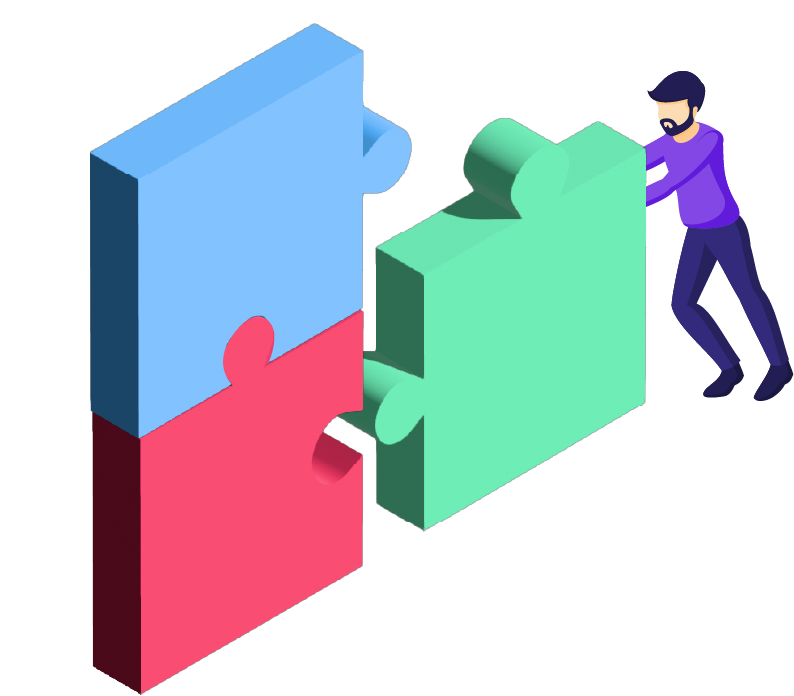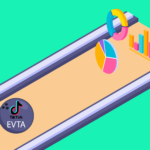Author: Steffen Meyer, Mobile Marketing Content Specialist
For users, TikTok is very simple: There’s just video after video to watch. But for marketers, the social media platform offers a deep complexity that you should master to avoid burning your precious marketing budget.
On this blog, we already covered
Today, we showcase a selection of TikTok’s ad features, most of them are new on the stage. Which of these features are right for you, depends on your business and what you want to achieve. However, you should know about the possibilities to make the right choice.
1. Leverage user generated content with TikTok Sparks
Of course, you can also reach out to an influencer before, cooperate with them on showcasing your product and then boost the video post with ad money.
TikTok Sparks creates a win-win-situation: The influencer gains reach, your product gets attention and users don’t feel like they are confronted with an ad but with an authentic post.
Read more about setting up Sparks in the TikTok documentation.
2. Generate Leads with Lead Gen Ads
At times, you don’t want to outright sell your product but turn prospects into leads, meaning: You collect contact details of users and nurture them with E-Mails or make special offers to finally turn them into customers.
The process to enter these contact details has to be as smooth and easy as possible. The less hurdles there are, the more likely it is that users will go through with the process.
That is why you should use TikTok’s LeadGen form which lets users enter their data directly in the app. To avoid manually transferring the collected data, connect your Customer Relationship Management (CRM) tool via Zapier or Leadsbridge.
For more information on LeadGen Forms in general, have a look at the TikTok documentation.
3. Boost your E-Commerce with Collection Ads and Shopify integration
TikTok grants various ad options especially for E-Commerce. One of them are the Collection Ads which allow users to access a product gallery directly inside the app. You can either handpick the products or let Tiktok’s algorithm decide.
This way, users can discover what you have to offer without leaving the TikTok environment, making their shopping experience much more comfortable. From this gallery, they can go to your website to complete their purchase. First data suggests that people are more likely to visit your homepage after engaging with collection ads.
Furthermore, TikTok allows you to integrate external shopping partners like Shopify, Square, Ecwid and PrestaShop.
Please note that at the moment of writing this, the feature isn’t rolled out to every user or market. TikTok advises you to contact the sales representative to find out more.
For more information on Collection Ads, have a look at the TikTok documentation.
4. Create engaging ads with Promo and Showcase Tiles
Promo and Showcase Tiles are basically advanced banner ads inside the TikTok app. They are overlaid upon a video featuring products or special promotions.
While Promo Tiles only showcase one item, Showcase Tiles give you the opportunity to present multiple messages or products to the users. This way, you may analyze the engagement rate for each item and judge where to go from there.
As of now, there is nothing on Promo and Showcase Tiles in the TikTok documentation. We will update this blog as soon as this is available.
5. Drive app downloads with App Profiles
With TikTok’s App Profile feature, app marketers can integrate the profile page of their iOS app directly into a TikTok ad, activated by a single click. This creates a seamless user experience and according to data in much more viewings of the profile page.
You can either transfer all the assets and information from the store page or customise them inside the TikTok campaign manager. This way, you can create a profile page that is tailor-made to your ad.
Right now, this feature isn’t available for Android.
For more information on App Profiles, check out TikTok’s documentation.
Of course, there’s more
The ad features presented here only represent a selection of possibilities. You can learn more about the various ad formats by having a look at the overview in the TikTok documentation.
However, all the best ads need to fit into a comprehensive marketing strategy. So grab our Marketing Master Map to effectively plan all your marketing efforts.
Knowledge sharing is at the core of what we do. Sign up for our newsletter and become part of our community on LinkedIn to learn how to make apps succeed in the competitive mobile landscape.
Helpful Links: