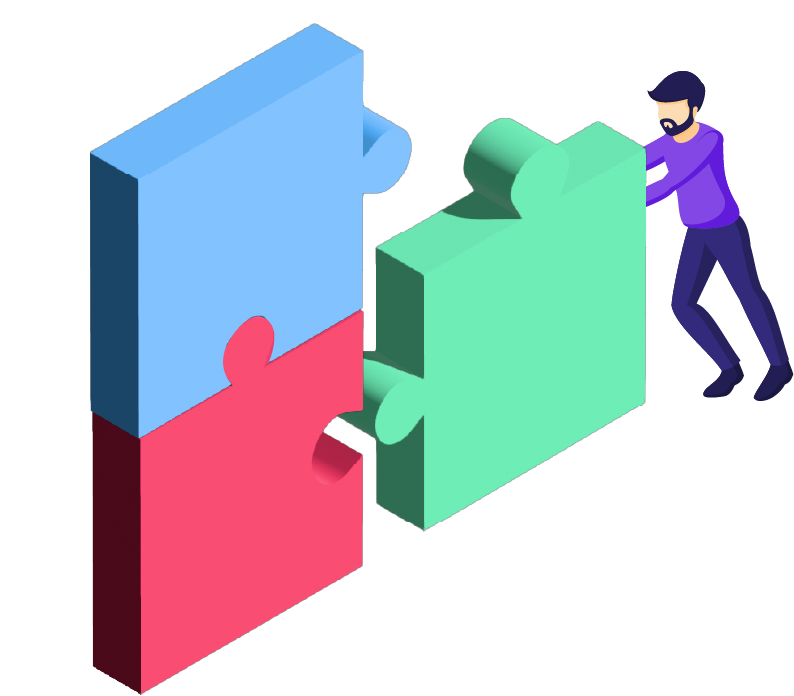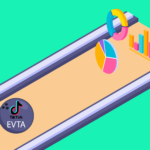Author: Steffen Meyer, Mobile Marketing Content Specialist
It seems simple: Choose a title and a picture, fill in the required fields and – voilá – you got yourself an In-App Event in Apple’s App Store. But to fully master this feature, you should tailor your events to certain user stages because there are some things to consider whether you want to appeal to new users, inform active ones or reactivate lapsed ones.
This blog entry will give you a rough overview about In-App Events, explain where they appear for different users in the store and give recommendations to choose the apt type of event for the right user, so you get the most out of In-App Events.
What are In-App Events?
In-App Events allow you to promote certain time-bound events for your app in the App Store, for example when there’s a special event coming up, a big update with major changes is announced or an exciting challenge is about to begin. For a general overview of In-App Events, read this introduction or watch this video.
The feature was launched by Apple in October 2021. Since January 2022, you get data insights in App Store Connect. Google’s similar tool called LiveOps is only available for games at the moment but is being tested for a broader scope of apps. According to our friends over at Apptweak, It is expected to be out of beta this year.
The name „In-App Event“ may confuse some more experienced mobile marketers, since the term is used as well for certain trackable actions inside an app, such as reaching Level 10 in mobile games or adding a product to a shopping cart. But as with the „App Store“, Apple engulfs this name to brand a product of its own.
Where In-App Events appear for different users
In-App Events are shown on various spots in the App Store, though when it comes to searching for apps, users who have downloaded your app and those who didn’t will see different results. Furthermore, you decide who gets personalized recommendations and who does not. Have a look at this list and the cheat sheet for a complete overview:
- On your product page, all of your currently published events will be visible to all users.
- In app search results, the events only appear alongside your app if users have already downloaded your software – which are lapsed and active users. Those who haven’t downloaded your app, meaning new users, will see the usual screenshots and no In-App Events.
- In event search results, In-App Events will appear alongside your app for all users, no matter if they got your product on the phone or not.
- In editorially curated selections, your events will only appear if the Apple editorial team decides they are worthy. But if they are, it may give you a huge boost in visibility for all users. You may give Apple’s staff a hint here.
- In personalized recommendations, the appearance of In-App Events depends on your answer during the set-up if the event is best suited for active, lapsed, new or all users. By selecting a certain group, you decide which users may get to see the event in their personalized space and which do not.
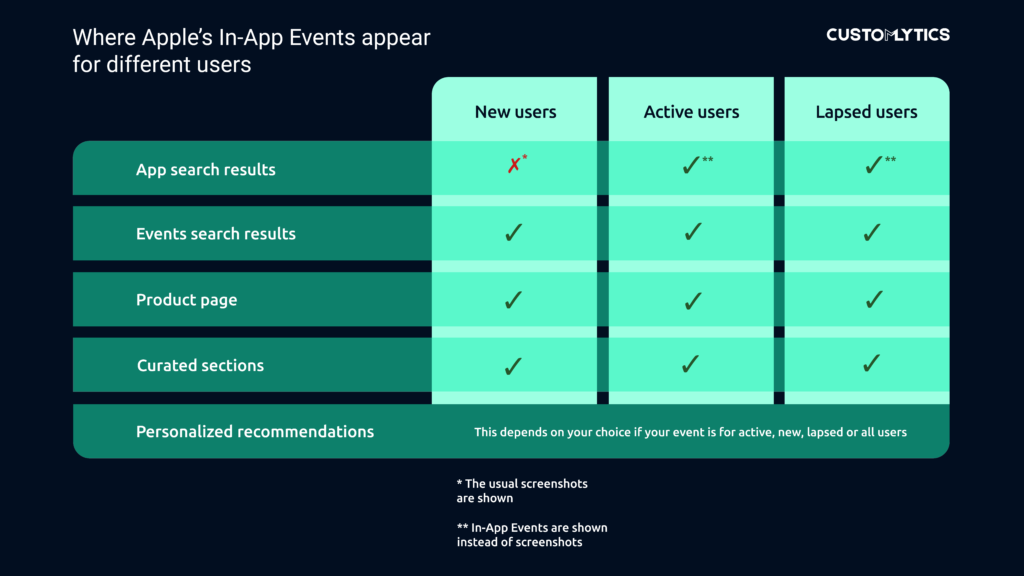
Choose the right event type for the right user
Whereas active users may find any event interesting (since they use the app anyway), this is not the case for lapsed or new users (who need some motivation to open your app). Keep this in mind when choosing the type of event and its respective badge that will be shown in the App Store to the users. Below, you find general assumptions on how different event types are suited for lapsed and new users:
- Challenges and Competitions mostly do not appeal much to new users, since both events do not provide something new but appeal to experienced ones that want to show off their skills and probably to inactive ones who like to see if they still got it.
- Major Updates seldom interest new users but rather lapsed ones who were maybe waiting for things to change.
- Live Events may have a chance of reaching new or lapsed users who could be interested in a particular topic that occurs in real-time and happens for all users simultaneously.
- New Seasons or Premieres are the most suitable for new and lapsed users because you provide new content that lapsed users were waiting for or new users could be interested in .
- Special Events are hard to pin down, since they are used for events that don’t fit into any other category. So it really depends on your creativity and intention.
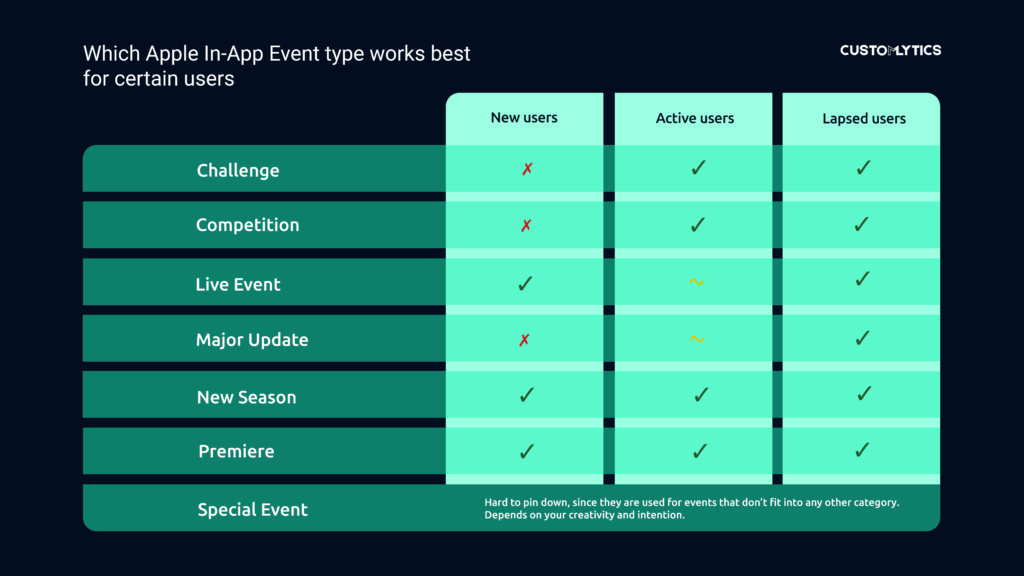
Make In-App Events fit into your overall marketing strategy
So save or print the Cheat Sheets in this blog and have a look at them when creating your In-App Events. They will help you to appeal to the right user stage.
More generally, In-App Live Events should always fit into your overall marketing strategy. Download our Marketing Master Map to understand in which stages the feature may come in handy. Also, feel free to contact us.
💡 Knowledge sharing is at the core of what we do. Learn more about the app industry and discover useful resources by signing up for our newsletter or become part of our community on LinkedIn, Twitter, Glassdoor or Instagram.
Helpful Links: