
Author: Anna Priester
– Former App Marketing Content Specialist at Customlytics
Did you know that 80% of users examine ratings & reviews before installing an app? Ratings and reviews have a strong impact on app users’ decision making when considering whether to download an app. This article addresses the right way to deal with user feedback- both positive or negative. There is a fine line between mastering replying to app user feedback on iOS and Android and failing to deliver good customer service.
App reviews and ratings are crucial for many reasons. They confirm how your app performs in real life. You as a team, including Marketing Managers, Product Managers and Developers, are always working to offer your users a good product, which they are happy with. But nevertheless, there can sometimes be bugs that need fixing or the user experience (UX) isn’t as smooth as you first thought.
User feedback can be very helpful in order to identify existing and new issues, fix them quickly, and improve your product. More importantly, reviews and ratings affect your app ranking in the App Store and Google Play Store. In this case: The better the ranking, the better the visibility of your app, which results in higher app install conversions.
You are wondering where and how you can handle user feedback? Again, given two different operating systems with iOS and Android, you have two tools to do so. Within the App Store Connect for iOS and the Google Play Console for Android, you have- more or less the same features, to browse your ratings, check on the user feedback and react to it promptly.
Replying to user feedback as part of your ASO strategy
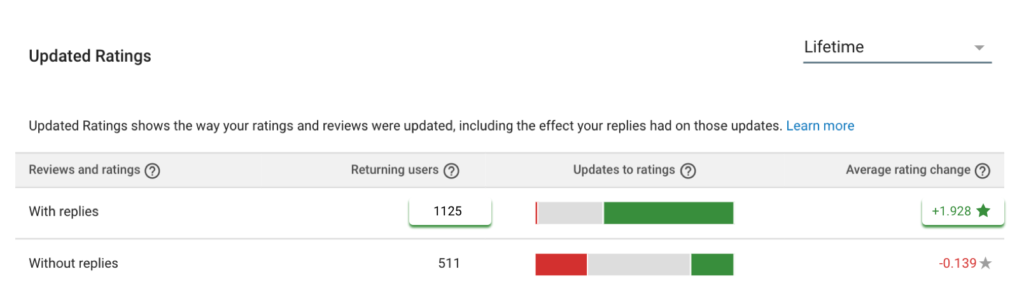
Maintaining a good average app ranking in the App Stores should be part of your bigger App Store Optimization (ASO) strategy. This is a steady process. Many things can go wrong. Here is what we suggested you do to rock your ASO strategy.
(Source: Google Play Console)
How to take more happy users to the App Stores and improve your ratings with an optimized customer feedback flow drastically
There is a simple way how to get more positive user feedback in the App Store and Google Play Store and improve the average rating drastically. How? By asking the right users for feedback and collecting the majority of app store reviews from happy users. This works with the implementation of a so-called ‘App Store Review Flow’. Depending on their feedback, users get either actively redirected to the App Stores or will be provided with a feedback form that is linked with a customer service page.

In our eBook App Store Review Flow, we demonstrate how we managed to increase the overall rating score of selected apps drastically with this technique. We highly recommend implementing an App Store Review Flow in your ASO strategy.
Despite the great success you are achieving here, both positive and negative reviews make their way into the App Store and Google Play Store. Once they are in there, you have to deal with them properly. Here are a few tips on how to.
How to boost the happiness of your app users by mastering replying to reviews in the App Store and Google Play Store
1. Reply to app user reviews- especially to negative ones. The rule here is to provide consistent responses to your users regardless of whether their opinion is good or bad. It is crucial to always respond to negative feedback. Unanswered negative reviews are a sign of poor customer service. The App Stores are the first touchpoint with potential users. If they perceive that you get a lot of negative comments and ignore feedback, they could change their mind about installing your app.
You might not necessarily need to respond to every positive review. But don’t be tempted to pay less attention to them and take them for granted. Pick remarkable ones that put your app in a good light and express your appreciation. It will pay off, they will be higher up in the list of displayed reviews for other users.

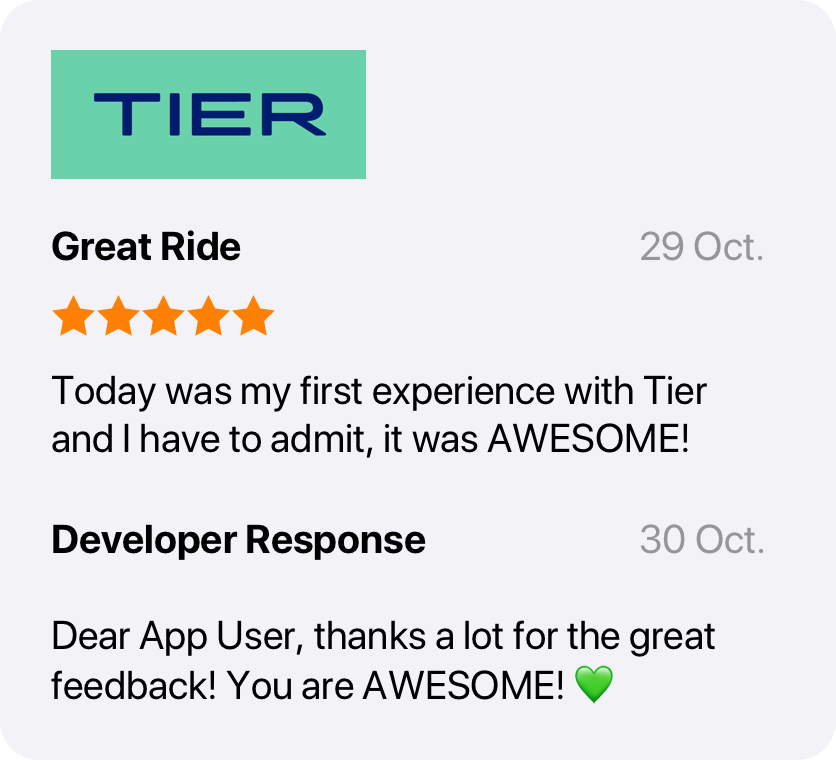
2. Answer to app user feedback promptly. As emphasized in point 1, bad reviews have priority. If you have a problem, you’re keen to solve it as soon as possible, right? Your users are the same! So always make sure to answer them promptly and tell them that your team is committed to correcting the current issues and improving the app as quickly as possible.
3. Let your app users know that you’re taking their feedback seriously. You can make them feel heard and valued by responding to their reviews with tailored and personalized messages – giving them the feeling you genuinely care.
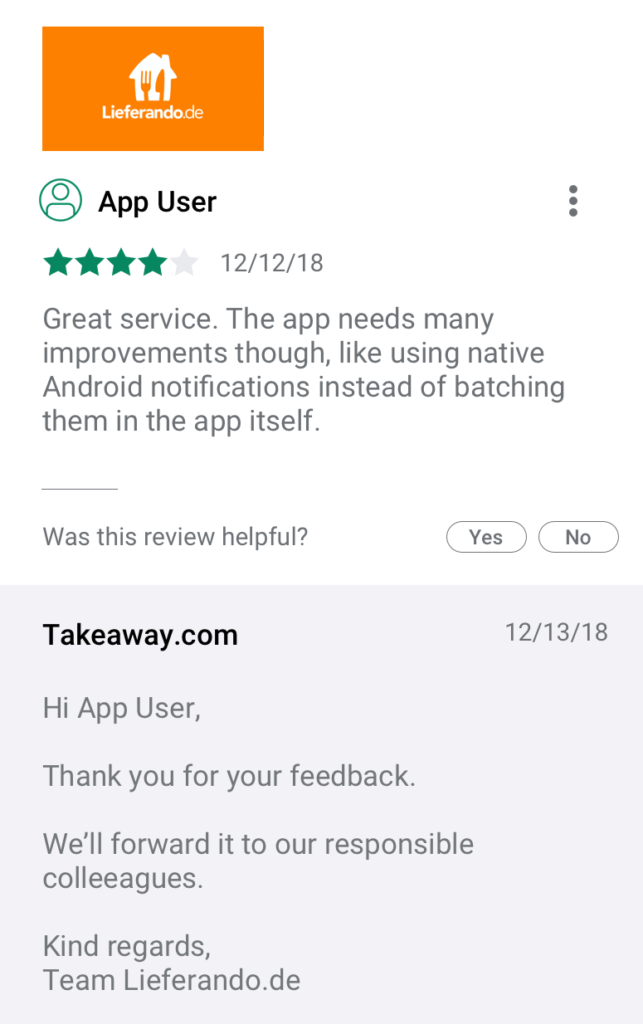

4. Keep it meaningful. Remember to always stay focused on the topic and get to the point quickly. Users appreciate a clear response to their concerns instead of having to wade through confusing marketing language, which doesn’t get them anywhere and wastes their time.

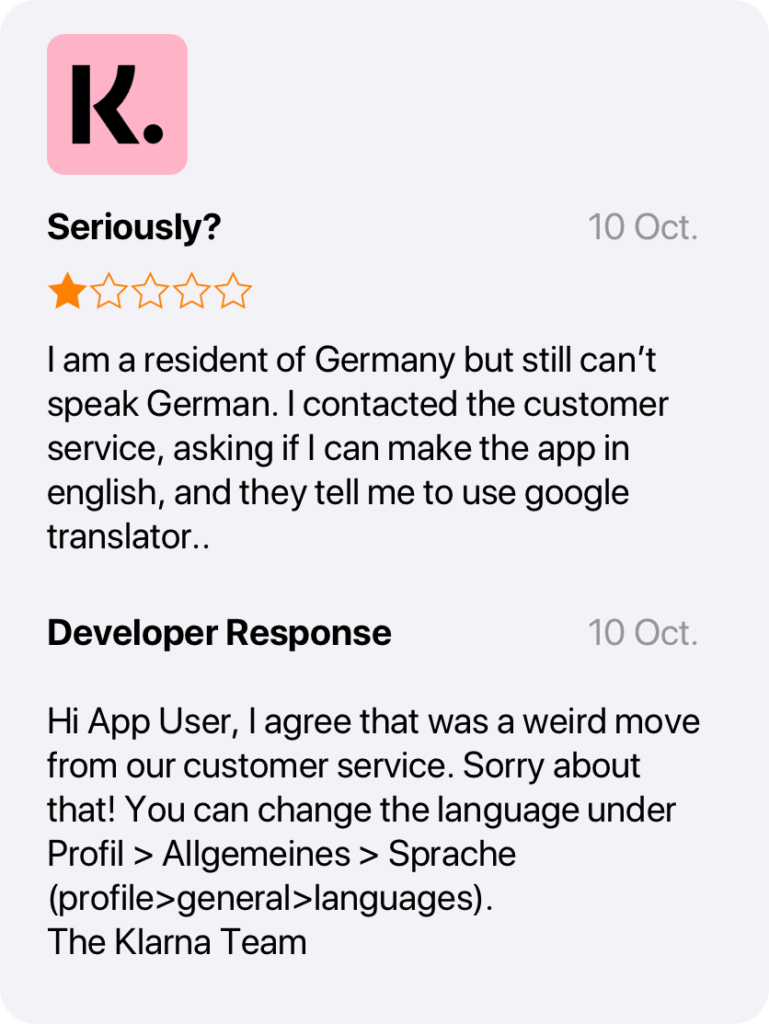
5. Tell your app users about updates and bugs once they are fixed. The ones that complain about bugs, will appreciate your time in fixing the issue they were facing and might even change their review to a more positive rating.
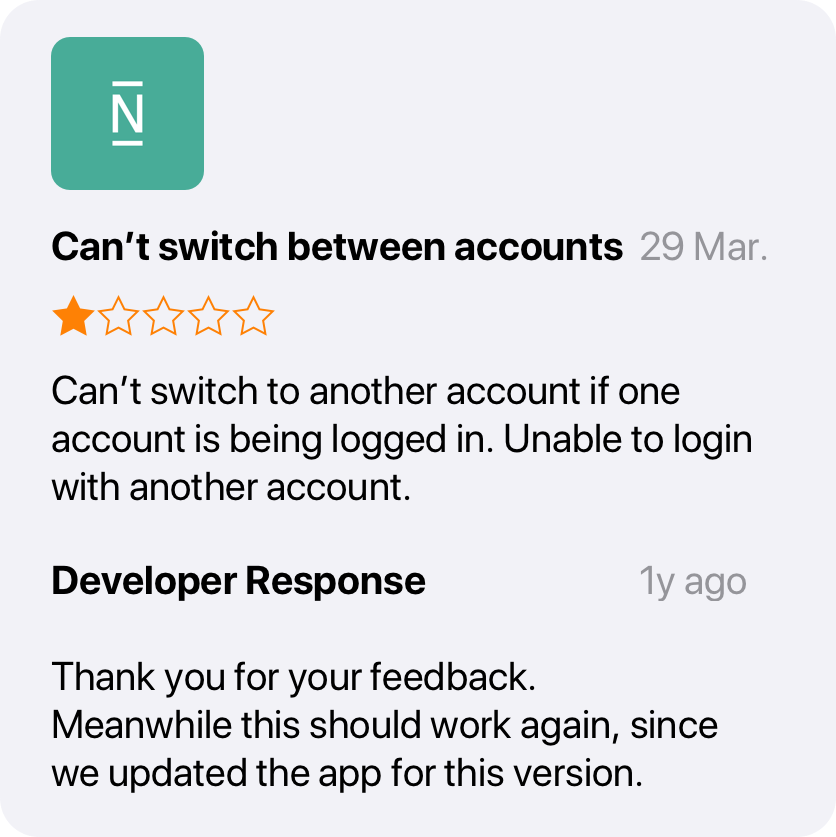
How to avoid poor customer service when replying to user feedback in the App Store and Google Play Store
1. Don’t give generic responses to multiple app users, address each user personally. We know, you’ve got your templates, that are super useful in saving you a lot of time when you have to keep responding to plenty of complaints. But, keep in mind that all of your ratings, comments and responses are displayed in the App Store and Google Play Store- users easily notice, when you copy + paste generic answers. Address each user by their name- on top of that, you can include a personal goodbye with your own name.


2. Don’t argue with app users even if they leave aggressive feedback and use an inappropriate language. Don’t jump onto that bandwagon. Answer in a nice manner that expresses your understanding of their problems. Don’t forget: The language you’re using represents your brand and impacts your brand reputation.
3. Don’t take it personally. Users feedback can be more than inappropriate. Try not to take negative feedback and insults personally. Users can quickly get into a rage even when there is only a little issue bothering them. This has nothing to do with you personally or with your professional skills.
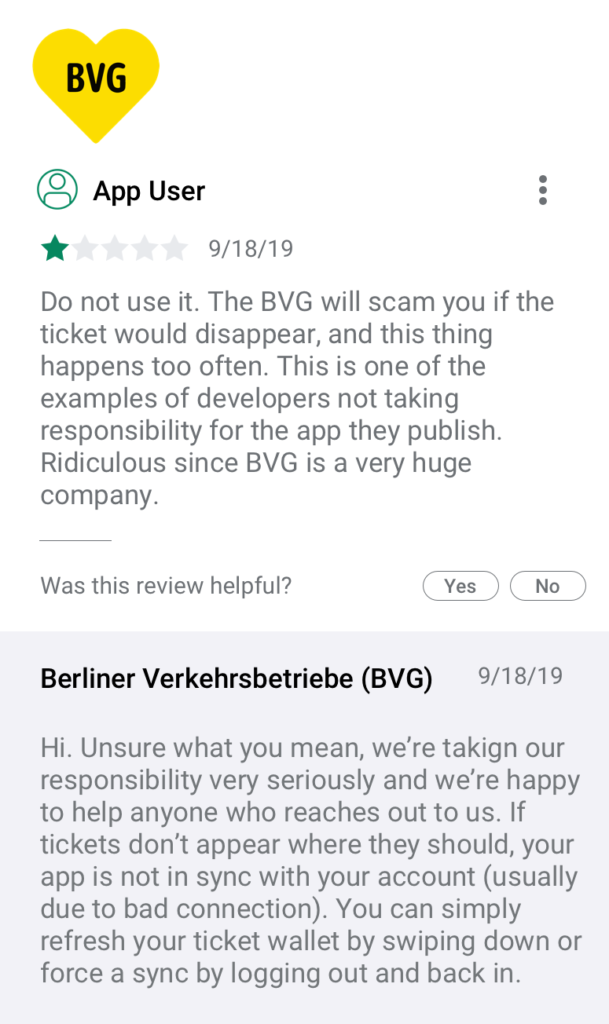
4. Don’t make any spelling, grammar or punctuation errors. These kind of mistakes are unnecessary, giving your users the feeling that you skimmed over their comment and you aren’t dedicating enough time to addressing their issues.
5. Don’t redirect users from the App Store and Google Play Store reviews to a support mail address. They’ve already reached out to you and don’t want to write a second complaint. Getting redirected gives users the feeling of being pushed around.

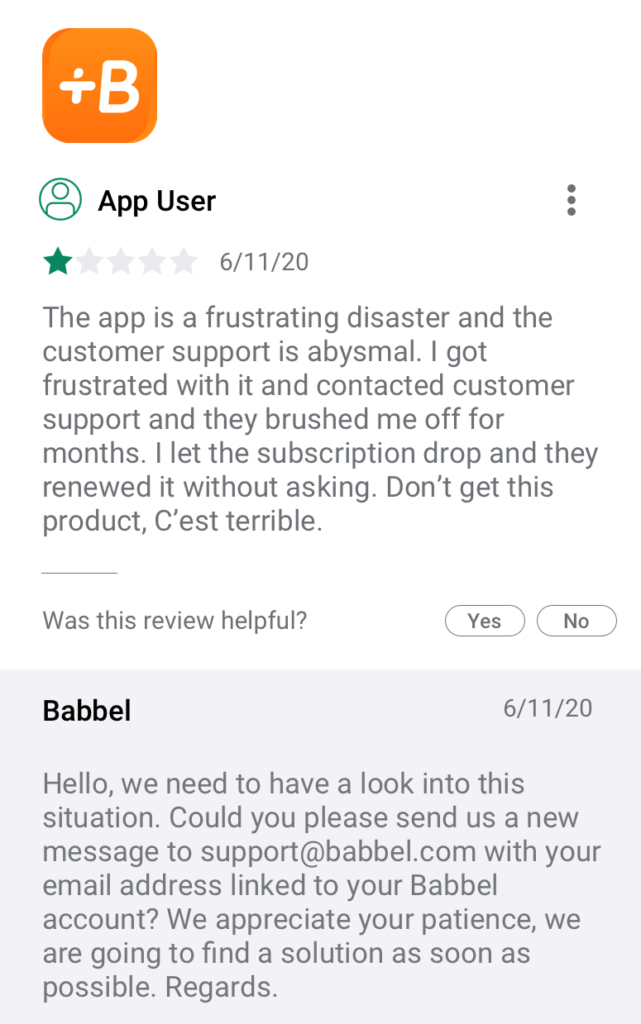
Although replying to user feedback can be energy-draining sometimes, it is absolutely worth your time and resources. As an integrated part of the ASO strategy, replying to reviews makes your app stand out in the App Store and Google Play Store as well as boost your organic growth. Over time, you will see great results.
What’s the biggest ASO challenge you’re struggling with at the moment? We are happy to support you with any ASO matter! Start by checking out the basics of app rankings and how they work, and take a look at our Customlytics eBook App Store Review Flow. Contact us at [email protected] and let’s find out together how to improve your overall ASO strategy!




