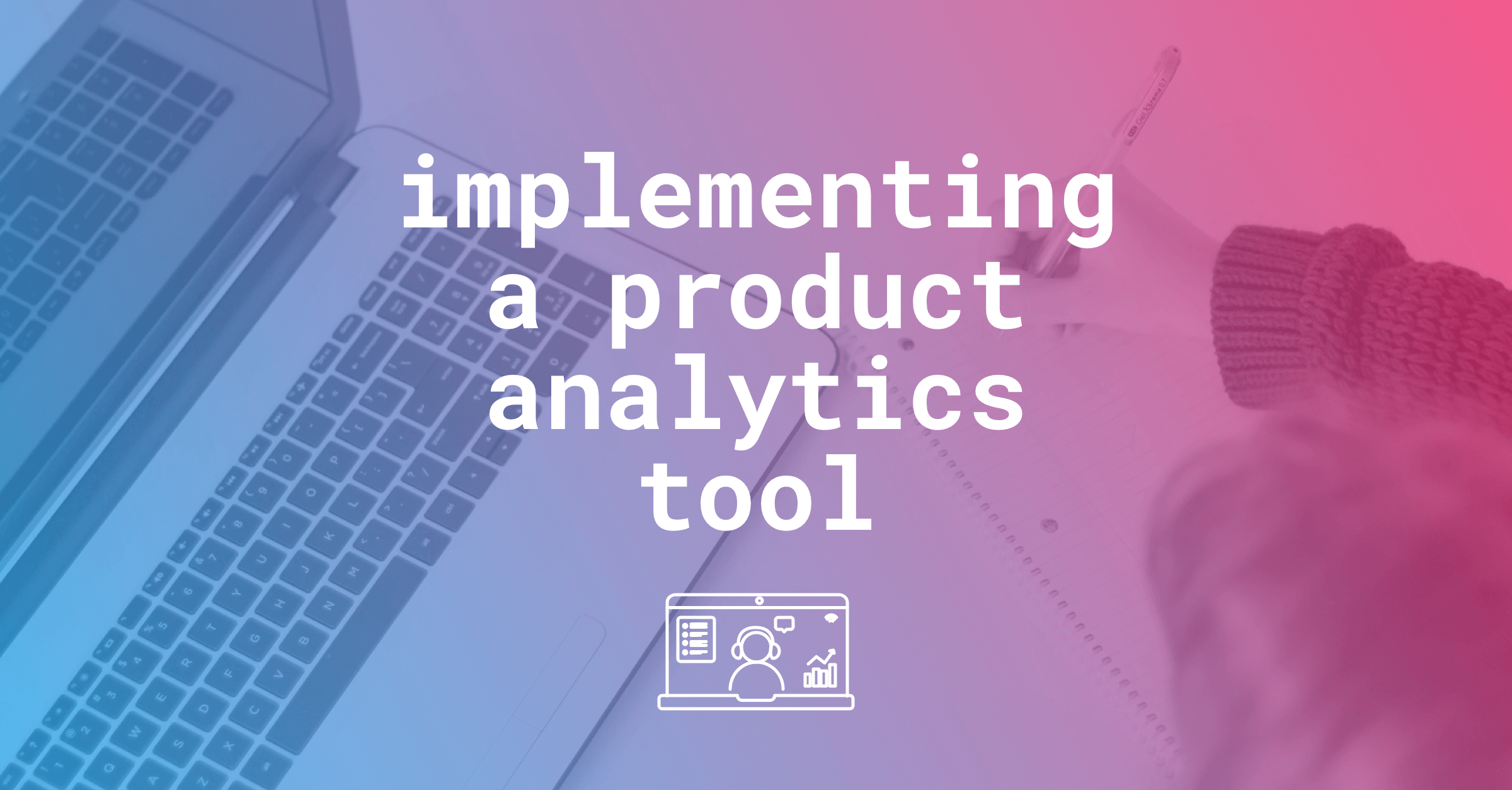Author: Linda Harnisch
– Communications Lead
Learn about our recent product analytics webinar with speakers from Mixpanel and Bankin’ discussing how marketing and product data can enrich each other to drive outcomes together. You will be able to download actionable tips on how to implement a product analytics tool at the end of this article.
In our recent webinar, Customlytic’s Co-Founder Christian Eckhardt was joined by Jennar Lindberg, Senior Relationship Manager at Mixpanel and Sophie Hallio, CMO at Bankin’ to discuss how product analytics can benefit both your marketing and product teams and how to avoid having both departments work in silos.
If you want to track customer behavior within your app and remove friction points in the user experience, you should start embracing product analytics with full conviction. Questions that product analytics can answer for you:
- How do my users navigate through the app?
- Where does the user leave the app?
- How long does a user stay within the app?
- How does a user interact with the app?
Closing data gaps in your mobile marketing strategy with the influence of product analytics.
Mixpanel’s Senior Relationship Manager Jenna took the lead and started our discussion on how to close data gaps in your mobile marketing strategy with the influence of product analytics. How can marketing and product teams drive outcomes together?
She pointed out that usually, it is not intuitive for a marketing team to use a product analytics tool. However, what distinguishes really sophisticated teams from the rest, is having a joint strategy between the marketing engine and product side of the business.
Successful companies understand that the journey of a customer doesn’t end when they open your email or push notification. The real journey continues onward and data insights from product analytics tools help you to understand the lifetime value of that customer. As a product marketer, you want to ask yourself; is your mobile marketing strategy actually driving behavior change? Take the classic example of an E-commerce platform. The platform is probably sending a message to a customer trying to drive and purchase an abandoned cart. But are they being successful in that messaging strategy?
Jenna pointed out how important it is to stop making assumptions and start stitching that data together in order to find which users are the right ones for you, that is which are the ones that will convert. If product and marketing are married to the same data source, they understand if customers come back again and become the customers that drive the best value for your business. In that regard product analytics can benefit marketing teams looking downstream too see if their engagement strategy works long term and whether or not they are investing their marketing spend in the right channels.
How to use a product analytics tool and the value it delivers
Next up was Sophie, CMO at Bankin’, a leading banking app in Europe that is using the Mixpanel solution on a daily basis. She illustrated how using product analytics data in your marketing strategy looks like from a B2C marketing perspective.
Sophie told us that she believes that true growth comes from the product. Without retention from the product, it is hard to have a profitable acquisition model. Having a tool such as Mixpanel in place, and connecting it with their attribution provider AppsFlyer, allows the Bankin’ team to measure the ROI of their user acquisition campaigns even better. These data insights answer important questions such as how valuable users from certain UA channels are, and which channels yield the most positive ROI. Additional values that a product analytics tool such as Mixpanel adds to Bankin’s marketing strategy:
- Clear insights on how much an app feature is driving engagement.
- Focusing on the development of product features. Having data-backed information drives rational decision-making about the product roadmap and taps into features that bring user growth.
- Measuring retention based on different feature usage.
- Being able as a business- or product team to be autonomous when it comes to data.
Bankin’ is making use of Mixpanel’s reports and dashboards on a daily basis to check if everyone is on track for retention and UA targets. The daily email digest feature is very helpful in that regard and helps monitor performance of marketing campaigns and improving KPIs.
Integrating a product analytics tool
Customlytic’s CEO & Co-Founder Christian concluded the discussion with an outlook on best practices when it comes to actually integrating a product analytics technology solution in your marketing tech stack. At Customlytics, our team deals with tool integration on a daily basis navigating product- and marketing teams through this process and helping them to work together successfully.
Where do product analytics live in the mobile marketing tech stack?
At the heart of every good app marketing strategy is the understanding that you need a marketing infrastructure which is rooted in a solid mobile marketing tech stack. With the right combination of technologies at your disposal, your company can build a marketing strategy that continuously improves. Mobile apps use analytics tools to monitor attribution, engagement, retention, improve their app’s overall user experience, and make data-informed product- and marketing decisions overall.
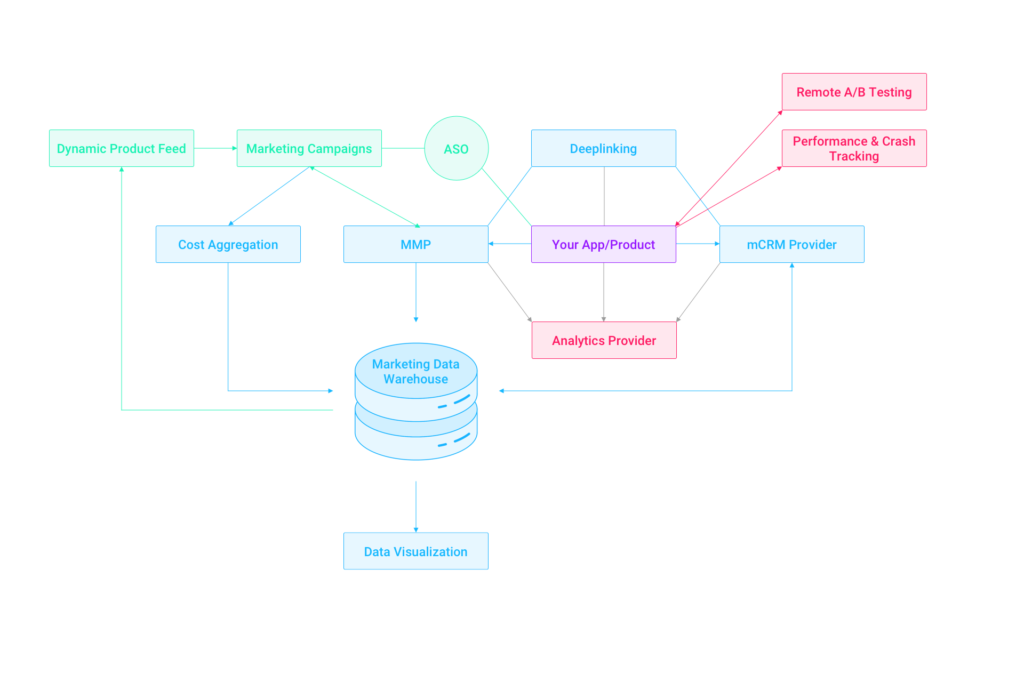
Customlytic’s Mobile Marketing Tech Stack, a technology-focused way of looking at app products.
The Mobile Marketing Tech Stack is a concept that we came up with in the early days of Customlytics. It consists of all core technologies that you need to successfully run app marketing. You can regard it as a kind of blueprint for what we think is a successful tech setup for your app product. Ultimately, it helps you to understand how all of the technologies in the stack work together.
When you look at the tech stack you see that you need various tools around your app product (purple). You will have to have an MMP, an attribution tracking provider in place such as AppsFlyer, Adjust or Branch to get an idea of the install source. This is a tool that is usually geared towards marketing teams since they want to know where their users are coming from and how they behave.
Once your customers have been acquired, it is essential to develop a sustainable, long term relationship with them. This is where mobile Customer Relationship Management (CRM) comes into play.
Beyond that you will need to understand user in-app behavior with the aid of technologies (red). Insights of product analytics data tools are mostly used by product teams but also very useful to marketing teams.
There are a lot of data flows going on as you can imagine. The data that you collect should flow into a central data warehouse to avoid data silos between marketing and product teams. This can also be the exact tool that you use for your product analytics, such as Mixpanel, if this tool combines a lot of functions – such as data visualization for instance.
If you’re new to the mobile app marketing landscape or you just haven’t been looking at app marketing from a technology-focused perspective yet, we encourage you to give the REMERGE Apptivate podcast a listen in which we explain how to get started setting up a marketing tech stack.
How should I integrate a product analytics tool?
Here are some guidelines outlining necessary steps in the integration of a product analytics SDK into your mobile app. This has been tested and proven in many client projects over the years.
Step 1: Requirements
Start your product analytics integration process by comparing product analytics vendors against your business requirements and specific use cases. Questions you want to get answered could be:
- What do you actually want to do with the tool?
- What are the features you need?
- Where is the data stored (inside the EU, outside the EU)?
Who is involved?
Basically this is a benchmarking process to find the right vendor to use. This whole process should involve product, marketing and your management team.
Step 2: Definition of App Events & Parameters
Before the integration starts this is an important step to take so you end up with a solution that fulfils all your needs. Once you made your choice and have settled with a provider, you want to start the integration. You will commence with the definition of user events (e.g. profile created, bank account created) and parameters to track. And this is going to be a crucial step that will make or break the success of the tool integration.
Who is involved?
What we usually see here is a joint effort between marketing and product teams having to align on different goals and different events they want to track.
Step 3: Creation of the Integration Manual
The next step would be to create a detailed product ticket or integration manual for your app developers. This is often overlooked but mission critical. In this manual, you will list all the tool features you want to use. The integration manual also ensures clear expectations on both sides stating the implementation motivation and acceptance criteri, e.g. all events are tracked with the right triggers.
What we often see go wrong here is developers interpreting too much into what they ought to integrate. They simply didn’t receive the exact directions and expectations on the integration from the product team.
Who is involved?
This usually is a job carried out by product managers.
Step 4: Integration by Developers
Your integration manual is then handed over to the app developers. They will integrate the product analytics SDK of your choice following your instruction manual.
Who is involved?
The development team of your app.
Step 5: QA of the Integration
Once the developers have done the heavy lifting and integrated the SDK you should do a manual QA (Quality Assurance) of the tool integration. In order to verify that your developers did what you wanted them to do. That means you want to manually verify all the events and parameters to make sure everything is working smoothly.
You would look at the data that is coming into Mixpanel, as well as the events coming in and making sure there is no issue with the triggers. Once you get this out of the way the hard part is over.
Who is involved?
This can be done by a more technical focused marketing- or product manager. Oftentimes this is where we step in during clients projects.
Step 6: Setting up the Dashboards
You integrated your tool properly, that’s great! The next and final step would be to configure the dashboards in the tool based on the requirements of different stakeholders in your company (management, product, marketing). And then, start using the tool.
Of course, this is a very condensed view on how an integration project for a product analytics tool would look like. We understand, you might have many questions right now….
… You understand which benefits product analytics yield for apps but you’re just not sure if it’s right for your marketing strategy?
… Or you have made the decision already and you need an opinion on how to start your integration process, benchmarking etc.?
… Maybe our list made you curious and you want to go more into detail (and believe us, we can go more into detail)?
Drop us a line and we’re happy to chat and tell you more. Check out the entire discussion and Q&A by watching the full webinar.